🤖ModelEngine
Learn how to use ModelEngine with our plugins
How does ModelEngine work with custom mobs?
Adding a custom ModelEngine to our plugins take a couple of minutes. ModelEngine pets also fully support abilities from AdvancedPets, as well as custom walking speed, custom damage and players will be able to ride it as well.
Don't have ModelEngine? It's available for purchase or free download here: https://www.spigotmc.org/resources/conxeptworks-model-engine—ultimate-custom-entity-model-manager-1-16-5-1-19-2.79477/ (You can use up to 6 models with our plugins and ModelEngine for free by using demo - everything is the same as paid, it's just limited to 6 models)

How to create a ModelEngine pet?
It's very simple! Go into plugins/<AdvancedPets/AdvancedMobs>/customMobs folder. You will need to create a new mob now - using your text editor.
Create a .amob file with the name of pet you want, e.g. ModelRobot.amob, example:
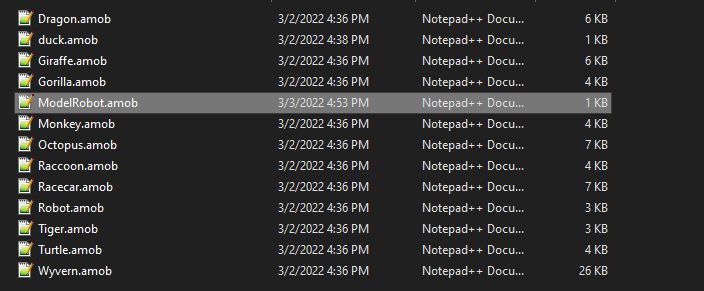
When you create the file, open it with your text editor (Notepad++ is recommended).
We have a template you can use for ModelEngine pets:
To use your own custom ModelEngine model, simply change settings.modelengine to the model name you want. In this example we're using one of the demo mobs kindletronjr
Now in-game you will be able to see your ModelPet in /pets menu, like this:

Spawning it will show a pet with ModelEngine model:

That's it!
Models Showing up as Horse Armor?
If your Model is showing up as Horse Armor dont worry It's very simple to fix! Follow these few Steps and it will resolve your issue!
1: Add the .bbmodel into the blueprints folder
2: Type /Meg reload ingame
3: Delete the Resource pack file in the model engine directory
4: Restart the server and it will generate a fresh Resource pack
5: Add the Resource pack to your Client / Server
6: Make the .amob file ( Shown above ) and it will work!
Last updated